The Elder Scrolls IV
Master the Oblivion Remaster Console with our comprehensive guide. Learn essential console commands for Oblivion Remastered and transform your gameplay experience.
Welcome to the definitive Oblivion Remaster Console guide. Our comprehensive resource helps you master the enhanced console commands in Oblivion Remastered, featuring both classic and new commands to elevate your gaming experience.
Master the Oblivion Remaster Console with our detailed documentation, covering everything from basic commands to advanced techniques.
Learn advanced console command combinations and techniques to maximize your control over the game world and enhance your gameplay experience.
Discover how to use powerful console commands to customize your Oblivion Remaster experience and overcome challenges.
Discover the powerful capabilities of the Oblivion Remaster Console. Our guide helps you master every aspect of the enhanced console commands in Oblivion Remastered.
The Oblivion Remaster Console introduces powerful new god mode features, including the advanced ObvGodMode command.
Change the weather instantly with console commands, from clear skies to thunderstorms and everything in between.
Learn more →Instantly summon any type of horse including the rare Shadowmere and even a Unicorn using simple console commands.
Learn more →Discover secret testing rooms and debug areas not normally accessible in the standard game.
Learn more →Modify your character's attributes and skills with precision using various console commands.
Learn more →Complete quests instantly or teleport to quest objectives using dedicated console commands.
Learn more →Explore some of the most useful Oblivion Remaster console commands to enhance your gameplay experience.
| Command | Description | Category |
|---|---|---|
| tgm | Toggle God Mode (infinite health, magicka, fatigue, carry weight) | Player |
| ObvGodMode | New God Mode (maxes out all skills, stats and unlocks all spells) | Player |
| player.additem F 1000 | Add 1000 gold to your inventory | Items |
| Player.Forceav Encumbrance -9999 | Increase your carry weight significantly | Player |
| advlevel | Level up once | Player |
| coc <LocationName> | Teleport to a specific location (e.g., coc BrindleHome) |
Teleport |
| fw 38EEE | Change weather to clear skies | Weather |
| Player.Placeatme 00032BF4 1 | Summon Shadowmere (horse) | Summon |
| SetScale 2 | Change size of selected target (value from 0.5 to 2) | Target |
| ToggleDebugCamera | Enter free camera mode for screenshots | Camera |
| PSB | Learn all magic spells | Magic |
| tmm 1 | Reveals all map markers | Map |
| tfow | Removes the fog of war from the map | Map |
| movetoqt | Teleports the player to the active quest objective | Quest |
| player.payfinethief | Pays off the player's bounty without removing any stolen items | Crime |
| Fly | Gives you the ability to fly | Player |
Discover how console commands can transform your Oblivion Remastered experience.
Stuck in a difficult quest? Use console commands to teleport to objectives, enhance your character's abilities, or even complete quests instantly.
movetoqt
Create a personalized gaming experience by adjusting the game world to suit your preferences.
Explore hidden content and developer tools not normally accessible in the standard game.
coc TestingHall
Modify visual elements for screenshots, videos, or just a better gameplay experience.
ToggleDebugCamera
tm for clean screenshots
Follow these simple steps to start using console commands in your game.
Press the ~ key (tilde) on your keyboard to open the console command window.
Type in your desired command and press Enter to execute it.
Press the ~ key again to close the console and return to gameplay.
Using console commands will disable achievements. You can re-enable them with mods like Baka Achievement Enabler.
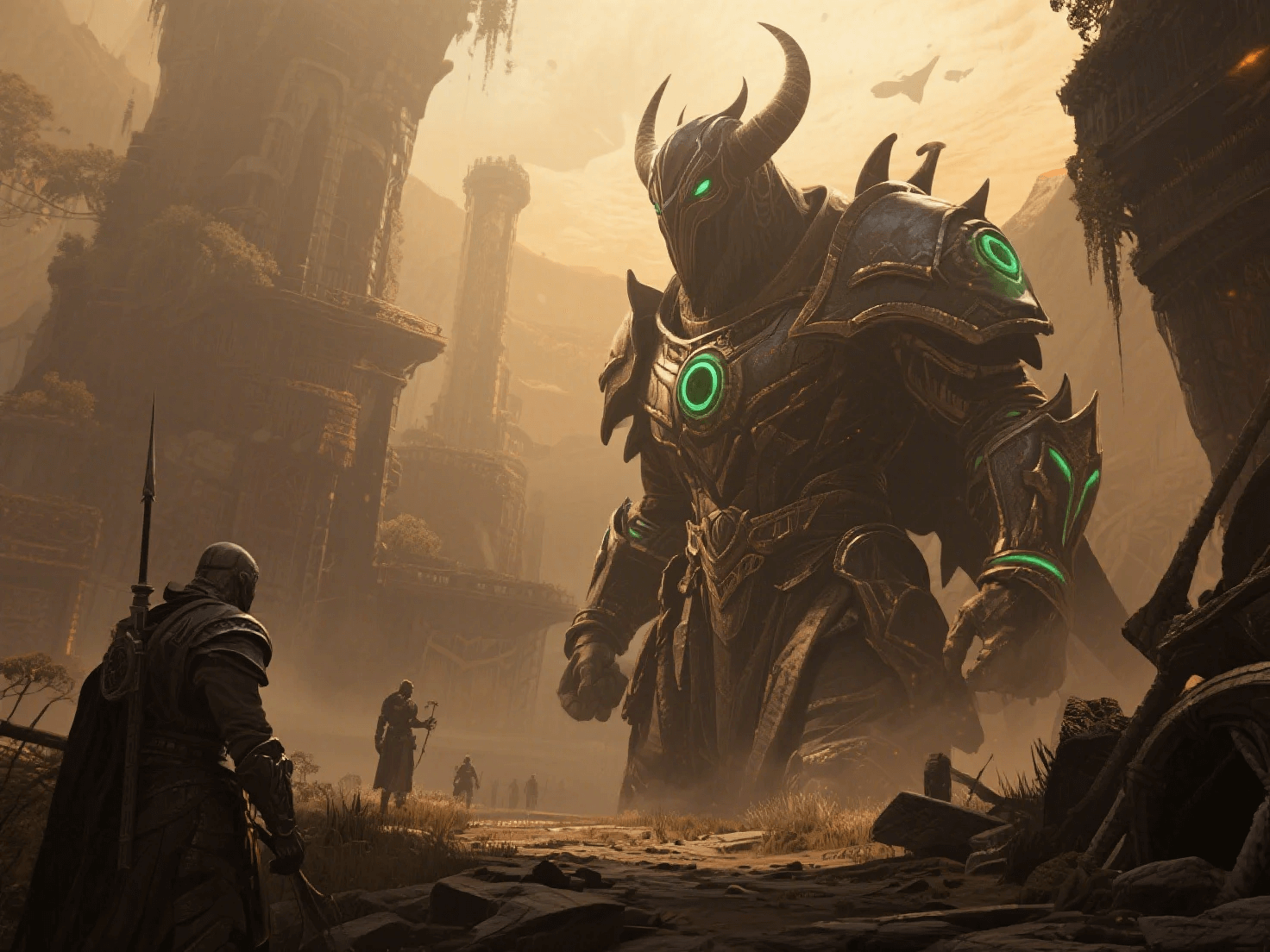
Create text files with multiple commands and execute them all at once:
exec filename.txt in the consoleFor commands that target NPCs or objects:
Common questions about using console commands in Oblivion Remaster.
Yes, using any console commands will disable Steam achievements across all save files. You can re-enable achievements by reverting to a save before using commands, reinstalling the game, or using a mod like Baka Achievement Enabler.
The tgm command is the traditional God Mode that makes you invincible with infinite health, magicka, and fatigue. The new ObvGodMode command does all of that plus maxes out all your skills and attributes, and unlocks all spells in the game.
Open the console with the tilde key, then click on the NPC or object you want to target. Their ID will appear at the top of the console. Then type your command and press Enter to affect that target.
No, console commands are only available on the PC version of Oblivion Remastered. Console players won't have access to the command console or these features.
Double-check your spelling and syntax. Some commands are case-sensitive, and spaces matter. If you're using a command that targets an NPC or object, make sure you've properly selected them first. Some older Oblivion commands may not work in the Remastered version.
If the tilde (~) key doesn't open the console, you may need to set your keyboard language to "English/US Keyboard". This is a common issue that can prevent the console from opening.
A comprehensive list of console commands for Oblivion Remastered. Using these commands will disable Steam achievements, but you can re-enable them with mods like Baka Achievement Enabler.
| Command | Description |
|---|---|
| tgm | Toggle God Mode (infinite health, magicka, fatigue, carry weight) |
| ObvGodMode | New God Mode (maxes out all skills, stats and unlocks all spells) |
| player.additem F 1000 | Add 1000 gold to your inventory |
| Player.Forceav Encumbrance -9999 | Increase your carry weight significantly |
| advlevel | Level up once |
| coc <LocationName> | Teleport to a specific location (e.g., coc BrindleHome) |
| fw 38EEE | Change weather to clear skies |
| Player.Placeatme 00032BF4 1 | Summon Shadowmere (horse) |
| SetScale 2 | Change size of selected target (value from 0.5 to 2) |
| ToggleDebugCamera | Enter free camera mode for screenshots |
| PSB | Learn all magic spells |
| tmm 1 | Reveals all map markers |
| tfow | Removes the fog of war from the map |
| movetoqt | Teleports the player to the active quest objective |
| player.payfinethief | Pays off the player's bounty without removing any stolen items |
| Fly | Gives you the ability to fly |
| Command | Description |
|---|---|
| fw 38EEE | Clear skies |
| fw 38EF0 | Cloudy |
| fw 38EEF | Foggy |
| fw 370CE | Paradise |
| fw 38EEC | Overcast |
| fw 38EF1 | Thunderstorm |
| fw 08BBC | Thunderstorm (Kvatch) |
| fw 38EF2 | Raining |
| fw 38EED | Snowing |
| Command | Horse Type |
|---|---|
| Player.Placeatme 0004DE8E 1 | Bay Horse |
| Player.Placeatme 0004DE8F 1 | Black Horse |
| Player.Placeatme 0004DE90 1 | Chestnut Horse |
| Player.Placeatme 0004DE91 1 | Paint Horse |
| Player.Placeatme 00032BF4 1 | Shadowmere |
| Player.Placeatme 0001EC58 1 | Unicorn |
For these commands, first click on an object or NPC in the game, then enter the command.
| Command | Description |
|---|---|
| Unlock | Unlock doors and chests |
| Kill | Kill a specific target |
| Resurrect 1 | Revives the target (adding the 1 makes the target revive on the spot) |
| SetScale 2 | Change the scale of a target (value from 0.5 to 2) |
The old Bat command doesn't work in Oblivion Remastered. Here's how to use the new command execution:
%ProgramFiles(x86)%\Steam\steamapps\common\Oblivion Remastered\OblivionRemastered\BinariesCommands.txt (you can name it whatever you want)exec commands.txtPlayer attributes and skills are capped to 255. Entering a number above 255 will reset the count from 0.
| Command | Description |
|---|---|
| Player.setav Strength 255 | Sets the Strength attribute |
| Player.setav Endurance 255 | Sets the Endurance attribute |
| Player.setav Intelligence 255 | Sets the Intelligence attribute |
| Player.setav Luck 255 | Sets the Luck attribute |
| Player.setav Personality 255 | Sets the Personality attribute |
| Player.setav Speed 255 | Sets the Speed attribute |
| Player.setav Willpower 255 | Sets the Willpower attribute |
| Player.setav Agility 255 | Sets the Agility attribute |
Improve your character's skills with these commands. You can replace "100" with any number up to 255.
| Command | Description |
|---|---|
| Player.advskill Blade 100 | Adds to the Blade skill |
| Player.advskill Armorer 100 | Adds to the Armorer skill |
| Player.advskill Athletics 100 | Adds to the Athletics skill |
| Player.advskill Security 100 | Adds to the Security skill |
| Player.advskill Mercantile 100 | Adds to the Mercantile skill |
| Player.advskill Alchemy 100 | Adds to the Alchemy skill |
| Player.advskill Alteration 100 | Adds to the Alteration skill |
| Player.advskill Blunt 100 | Adds to the Blunt skill |
| Player.advskill Block 100 | Adds to the Block skill |
| Player.advskill Acrobatics 100 | Adds to the Acrobatics skill |
| Player.advskill Sneak 100 | Adds to the Sneak skill |
| Player.advskill Speechcraft 100 | Adds to the Speechcraft skill |
| Player.advskill Conjuration 100 | Adds to the Conjuration skill |
| Player.advskill Destruction 100 | Adds to the Destruction skill |
| Player.advskill Handtohand 100 | Adds to the Hand to hand skill |
| Player.advskill Heavyarmor 100 | Adds to the Heavy Armor skill |
| Player.advskill Lightarmor 100 | Adds to the Light Armor skill |
| Player.advskill Marksman 100 | Adds to the Marksman skill |
| Player.advskill Illusion 100 | Adds to the Illusion skill |
| Player.advskill Mysticism 100 | Adds to the Mysticism skill |
| Player.advskill Restoration 100 | Adds to the Restoration skill |
Most if not all original Oblivion item codes will work in the Remastered version.
Player.Additem <ObjectID> <Quantity>
Example:
Player.Additem 0002319A 1
Debug File: This file contains more commands you can experiment with, though it doesn't include all the commands available in the game:
%ProgramFiles(x86)%\Steam\steamapps\common\Oblivion Remastered\OblivionRemastered\Content\Dev\DebugUI\DebugMenu.txt
Configuration File: The game's main configuration file is located here:
%ProgramFiles(x86)%\Steam\steamapps\common\Oblivion Remastered\OblivionRemastered\Content\Dev\ObvData\Oblivion.ini
Note: Always save your game before experimenting with new commands or modifying game files.
Command list compiled with information from Gem's Oblivion Remastered Commands Guide on Steam.